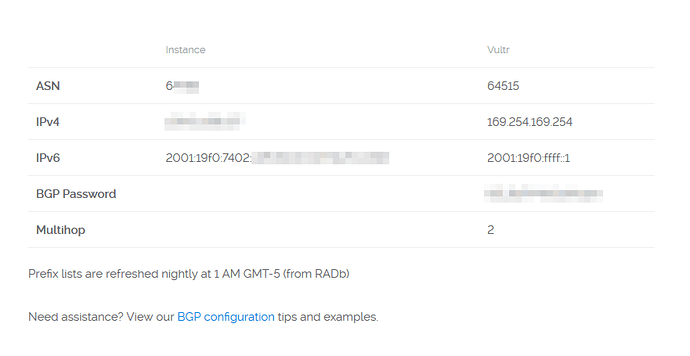Hi everyone!
I use VyOS on a Vultr.com VPS and they have provided me with BGP information and credentials. I have an IPv6 block I am trying to advertise over BGP however it does not appear to be working.
See the information from Vultr here:
My configuration is as follows (cut to just a few configuration nodes):
interfaces {
ethernet eth0 {
address xxx.xx.xxx.xxx/23
address 2001:19f0:7402:XXXX:XXXX:XXXX:XXXX:XXXX/64
duplex auto
ipv6 {
address {
autoconf
}
disable-forwarding
dup-addr-detect-transmits 1
}
smp_affinity auto
speed auto
}
}
protocols {
bgp 6**** {
address-family {
ipv6-unicast {
network MY:LOVELY:V6:BLOCK::/64 {
}
}
}
neighbor 2001:19f0:ffff::1 {
ebgp-multihop 2
password ****************
remote-as 64515
update-source eth0
}
parameters {
router-id xxx.xx.xxx.xxx
}
}
}
I can ping the IP address Vultr told me to use for BGP, and I get the following information by checking BGP’s status:
vyos@rt-edge-dc-vult-1:~$ show ipv6 bgp summary
No IPv6 neighbor is configured
vyos@rt-edge-dc-vult-1:~$ show ipv6 bgp neighbors
BGP neighbor is 2001:19f0:ffff::1, remote AS 64515, local AS 6****, external link
BGP version 4, remote router ID 0.0.0.0
BGP state = Connect
Last read 1d03h02m, hold time is 180, keepalive interval is 60 seconds
Message statistics:
Inq depth is 0
Outq depth is 0
Sent Rcvd
Opens: 0 0
Notifications: 0 0
Updates: 0 0
Keepalives: 0 0
Route Refresh: 0 0
Capability: 0 0
Total: 0 0
Minimum time between advertisement runs is 30 seconds
Update source is eth0
For address family: IPv4 Unicast
Community attribute sent to this neighbor(both)
0 accepted prefixes
Connections established 0; dropped 0
Last reset never
External BGP neighbor may be up to 2 hops away.
Next connect timer due in 30 seconds
Read thread: off Write thread: on
vyos@rt-edge-dc-vult-1:~$ show ipv6 bgp neighbors
vyos@rt-edge-dc-vult-1:~$ show ipv6 bgp neighbors 2001:19f0:ffff::1 advertised-routes
% No such neighbor or address family
Can anyone advise me with this?
Thanks.