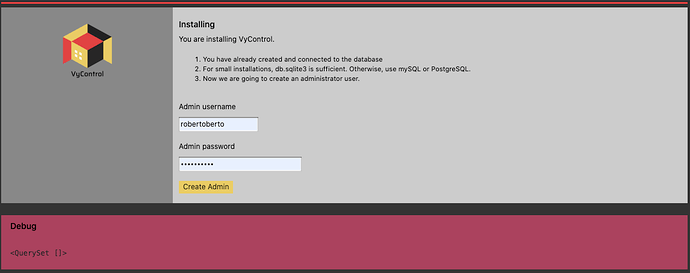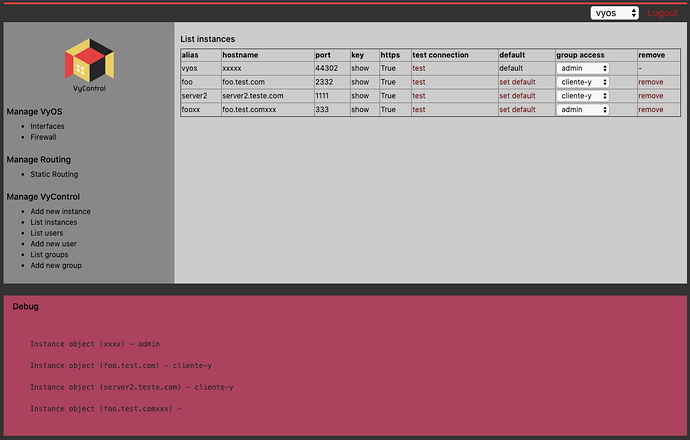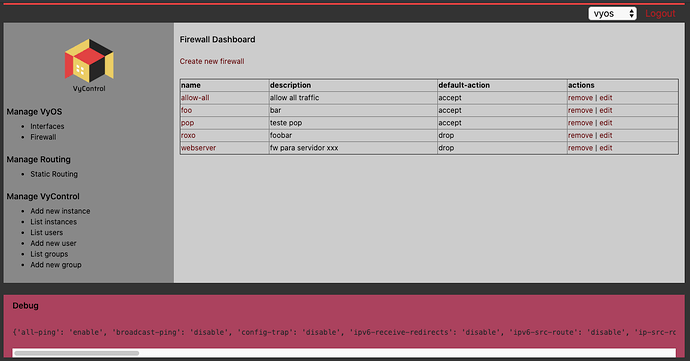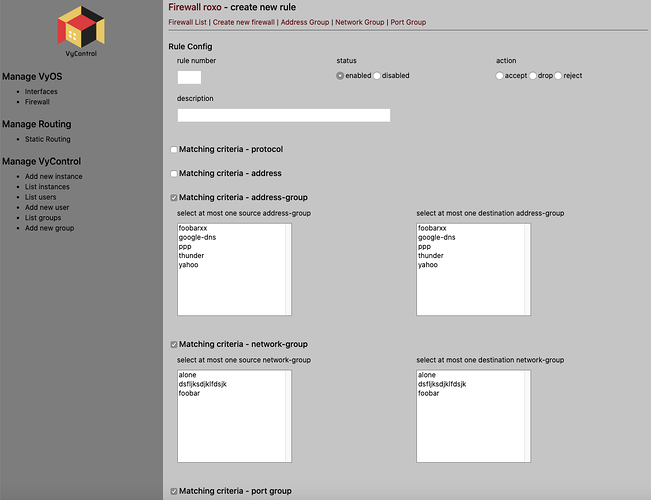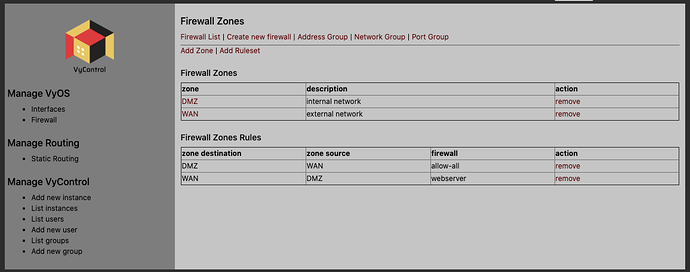Hi guys,
I’m developing a frontend in early stages. Any help / comments will be welcome!
- github GitHub - vycontrol/vycontrol: vyos frontend
- containers at docker hub Docker
VyOS frontend made in Python / Django using VyOS new 1.3 API server
It will work with a single VyoS server or to multiple VyOS servers, so datacenters which do not want share same firewall to different customers will not need to install several vycenter to each customer. That’s why the name vycenter.
features
in alpha stage we’re going to provide just essential device config, interfaces and firewall, as proof of concencept, as well config module basic cruds (users, groups and vyOS Servers)
interfaces module
- list interfaces - alpha
- show interface - alpha
- unset/set firewall interface - todo
- change interface parameters - todo
firewall module
- basic firewall rules creation proof of concept - done
- basic list firewall rules - done
- basic add firewall rules - done
- basic edit firewall rules - done
- basic firewall create - done
- change firewall rules order - todo
- delete firewall rules - todo
other modules - todo
- ospf
- bgp
- ipsec
- openvpn
- reports (maybe collecting using snmp)
- ssh management
- system login managament
- nat
- dhcp servers
- static routes
config module
- vycenter users crud - todo
- vycenter groups crud - todo
- vyos instance using database - done
- full vyos instances crud - todo
- add new VyoS instances test connection while adding - todo
- add new VyoS instances test connection all servers crontab - todo
- associate groups to VyOS instances
dockerhub
latest vycenter is being autobuilt at dockerhub
docker pull robertoberto/vycenter
docker composer
Right now we are using db.sqlite3, but I used composer so we can change to mySQL if needed.
docker-compose build
docker-compose up
manual install instructions
setup virtual env and pip requirements
virtualenv env
source env/bin/activate
pip3 install -r requirements.txt
setup initial database
cd vycenter
python3 manage.py migrate
run webserver
python3 manage.py runserver
access webpage
setup vyos new instance
- click on Add new instance
- configure vyos services like explained at docs
- click on List Instances
- click on Test Connection
Current README:
vycenter
VyOS frontend made in Python / Django using VyOS new 1.3 API server
It will work with a single VyoS server or to multiple VyOS servers, so datacenters which do not want share same firewall to different customers will not need to install several vycenter to each customer. That’s why the name vycenter.
features
in alpha stage we’re going to provide just essential device config, interfaces and firewall, as proof of concencept, as well config module basic cruds (users, groups and vyOS Servers)
interfaces module
- list interfaces - alpha
- show interface - alpha
- unset/set firewall interface - todo
- change interface parameters - todo
firewall module
- basic firewall rules creation proof of concept - done
- basic list firewall rules - done
- basic add firewall rules - done
- basic edit firewall rules - done
- basic firewall create - done
- change firewall rules order - todo
- delete firewall rules - todo
other modules - todo
- ospf
- bgp
- ipsec
- openvpn
- reports (maybe collecting using snmp)
- ssh management
- system login managament
- nat
- dhcp servers
- static routes
config module
- vycenter users crud - todo
- vycenter groups crud - todo
- vyos instance using database - done
- full vyos instances crud - todo
- add new VyoS instances test connection while adding - todo
- add new VyoS instances test connection all servers crontab - todo
- associate groups to VyOS instances
dockerhub
latest vycenter is being autobuilt at dockerhub
docker pull robertoberto/vycenter
docker composer
Right now we are using db.sqlite3, but I used composer so we can change to mySQL if needed.
docker-compose build
docker-compose up
manual install instructions
setup virtual env and pip requirements
virtualenv env
source env/bin/activate
pip3 install -r requirements.txt
setup initial database
cd vycenter
python3 manage.py migrate
run webserver
python3 manage.py runserver
setup vyos new instance
- click on Add new instance
- configure vyos services like explained in docs
- click on List Instances
- click on Test Connection