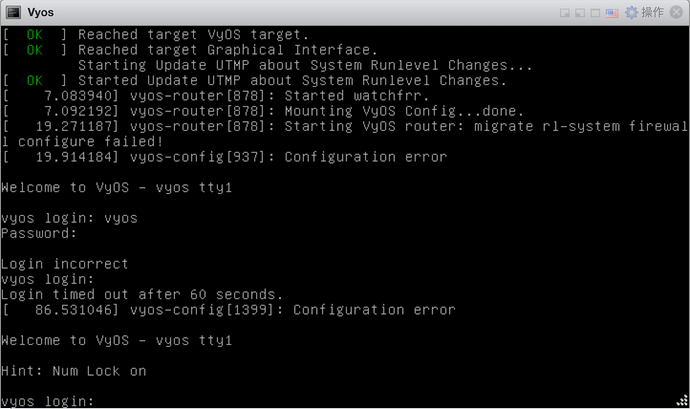https://vyos.readthedocs.io/en/latest/build-vyos.html
I did not change any code. I followed the instructions of this webpage for build. After the build was completed, I booted with ISO and logged in with the default username and password ‘vyos’.
So, what is the correct password? Or did I do something wrong?
I recompiled it twice, and once in the Google cloud virtual machine, and still got a password error.
Testing shows that building with the crux branch fails, and that building with the current branch is fine.
I’m having the same problem - I’ve moved progressively further back within the crux branch, but haven’t found a point where I can cut a release with a working default login yet. The builds take long enough to make bisecting very slow.
Experiencing the same problems building crux
We are aware of this issue, and currently are working to solve it. We’ll keep this forum post updated on the progress.
@azureaa @revert @engineerang can you trying build own iso again. Currently I was build own iso and have success login with username vyos and password vyos. I followed for manual from first message.
@Dmitry I just built the crux branch, commit 24f1a74bc8 - everything looks good and I can login. Thanks!
@Dmitry built again and it works! It also solved another issue i was having where it wouldn’t initialize the config properly:
vyos@vyos:~$ configure failed to setup config session vyos@vyos:~$
Thanks for the fast turn around.
@engineerang this issue may appears in current tree and was fixed, but crux tree hasn’t this changes and this issue, isn’t it? You can check in docker container run ‘git branch’ and ‘git log’
Apologies, i got confused with a rolling version that i was also testing. All seems to be working.