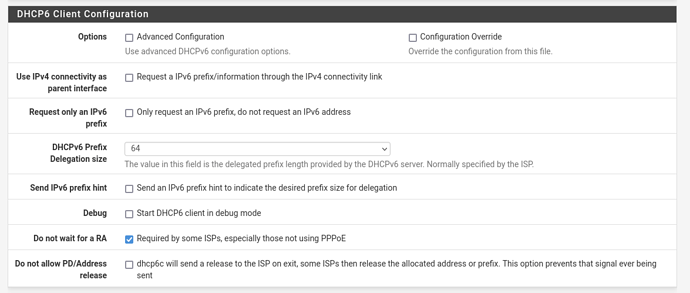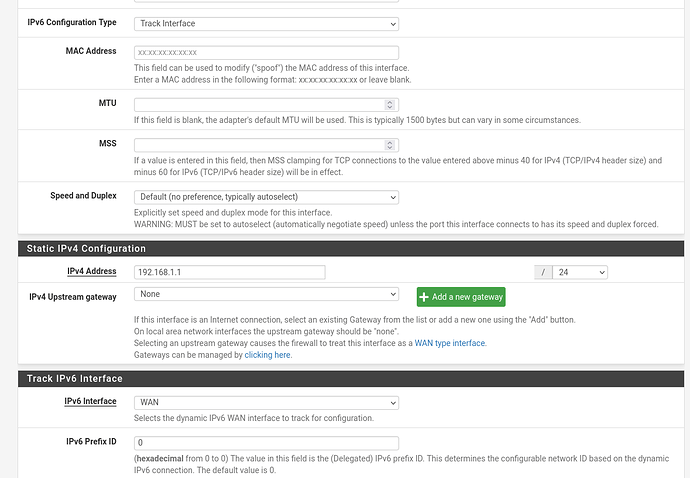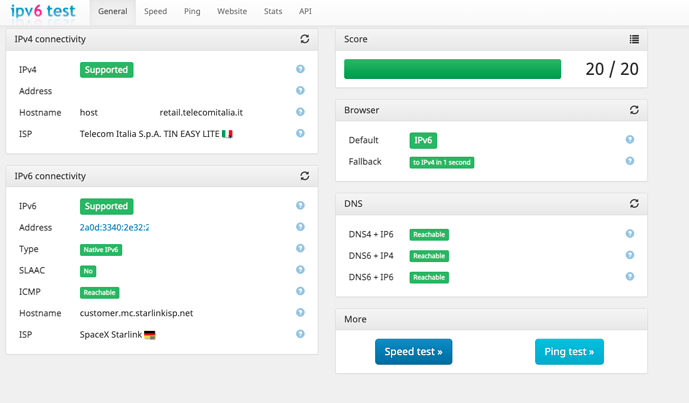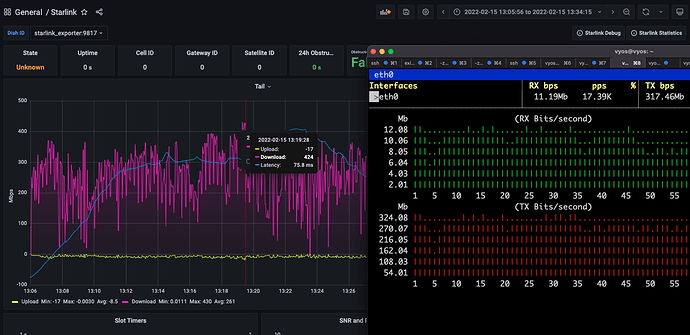Hi all, new to the forum, first post, starting with a bang …
I have a dual WAN setup, one standard DSL and one Starlink service
IPV4 config, load balancing, nat, failover is working, now I am trying to set up IPV6 on the Starlink WAN and use prefix delegation to get part of my LAN on full IPV6
vyos@vyos:~$ sh ver
Version: VyOS 1.4-rolling-202202040318
Release train: sagitta
Built by: autobuild@vyos.net
Built on: Fri 04 Feb 2022 03:18 UTC
Build UUID: 3099ad05-9578-4068-9b1a-caaa8a859f09
Build commit ID: 1d455e14a17f96
Architecture: x86_64
Boot via: installed image
System type: KVM guest
Hardware vendor: QEMU
Hardware model: Standard PC (i440FX + PIIX, 1996)
Hardware S/N:
Hardware UUID: b5a2c64e-0f65-4ce3-82eb-227e7bbdcd4e
Copyright: VyOS maintainers and contributors
Running a rolling 1.4, The Starlink Dish is connected directly to one of the WAN ports (not using the Starlink router), I am able to get both an IPV4 IP and an IPV6 one:
vyos@vyos:~$ sh int
Codes: S - State, L - Link, u - Up, D - Down, A - Admin Down
Interface IP Address S/L Description
--------- ---------- --- -----------
eth0 172.30.2.1/24 u/u LAN
eth1 192.168.101.71/24 u/u TIM-TEST
eth2 xx.xx.xx.xx/10 u/u STARLINK
2a0d:3340:dish:dish:dish:dish:dish:b68f/64
eth3 192.168.200.1/24 u/u STORAGE
eth4 172.30.3.1/24 u/u IOT
eth5 172.30.4.1/24 u/u GUEST
lo 127.0.0.1/8 u/u
::1/128
pppoe0 xx.xx.xx.xx/32 u/u TIM-PPPOE
wg0 10.223.220.2/24 u/u VPN-to-OCI
vyos@vyos:~$
vyos@vyos:~$ ping www.google.com
PING www.google.com(fra16s53-in-x04.1e100.net (2a00:1450:4001:813::2004)) 56 data bytes
64 bytes from fra16s53-in-x04.1e100.net (2a00:1450:4001:813::2004): icmp_seq=1 ttl=122 time=31.6 ms
64 bytes from fra16s53-in-x04.1e100.net (2a00:1450:4001:813::2004): icmp_seq=2 ttl=122 time=29.9 ms
64 bytes from fra16s53-in-x04.1e100.net (2a00:1450:4001:813::2004): icmp_seq=3 ttl=122 time=31.0 ms
64 bytes from fra16s53-in-x04.1e100.net (2a00:1450:4001:813::2004): icmp_seq=4 ttl=122 time=29.0 ms
^C
--- www.google.com ping statistics ---
4 packets transmitted, 4 received, 0% packet loss, time 3005ms
rtt min/avg/max/mdev = 29.046/30.376/31.635/0.997 ms
Being on 1.4 I have tried to adapt existing documentation, most of it is specific to the EdgeRouter, but there are a lot of similarities, and there are a few posts on using IPV6 and Prefix delegation on the forums, but the syntax used is 1.3 and slightly different
I have tried to set up prefix delegation:
interfaces {
ethernet eth0 {
address 172.30.2.1/24
description LAN
firewall {
in {
name LAN_INBOUND_4
}
out {
name LAN_OUTBOUND_4
}
}
hw-id 00:a0:98:12:42:81
ipv6 {
address {
autoconf
}
}
}
ethernet eth1 {
address dhcp
description TIM-TEST
firewall {
in {
name OUTSIDE-IN
}
local {
name OUTSIDE-LOCAL
}
}
hw-id 00:a0:98:14:70:59
}
ethernet eth2 {
address dhcp
address dhcpv6
description STARLINK
dhcpv6-options {
duid 00:44:cd:80:ee:e2:80:a4:d2:f8:c6:82:d4:b3:eb:91:b0:00
pd 0 {
interface eth0 {
address 1
sla-id 0
}
length 56
}
rapid-commit
}
firewall {
in {
ipv6-name WAN_INBOUND_6
name OUTSIDE-IN
}
local {
ipv6-name WAN_LOCAL_6
name OUTSIDE-LOCAL
}
}
hw-id 00:a0:98:61:b6:8f
ipv6 {
address {
autoconf
}
}
}
and router advertisement:
router-advert {
interface eth0 {
default-lifetime 300
default-preference high
hop-limit 64
interval {
max 30
}
link-mtu 1500
name-server 2001:4860:4860::8888
name-server 2001:4860:4860::8844
name-server 2606:4700:4700::1111
name-server 2606:4700:4700::1001
other-config-flag
prefix ::/64 {
preferred-lifetime 300
valid-lifetime 900
}
reachable-time 900000
retrans-timer 0
}
}
and have tried to fiddle (not really knowing what I am doing) with the prefix length and sla-ids, but I am struggling, as IPV6 is not officially supported, and it looks like in Europe they are providing a different set of prefixes, I am not even sure that in Europe IPV6 PD is a thing …
It is not super important to get it going, but it would be really cool if I was able to understand whether I am doing something silly, or the provider just isn’t there yet with the prefix delegation …
Any suggestion as to how to debug it further would be welcome, I have tried a tcpdump on the Starlink WAN side to capture the PD - dhcpv6 handshake but I am not versed enough on the subject to understand the data / the traffic I am seeing …
BTW, very nice product, and solid docs and framework for buidling a custom router/appliance