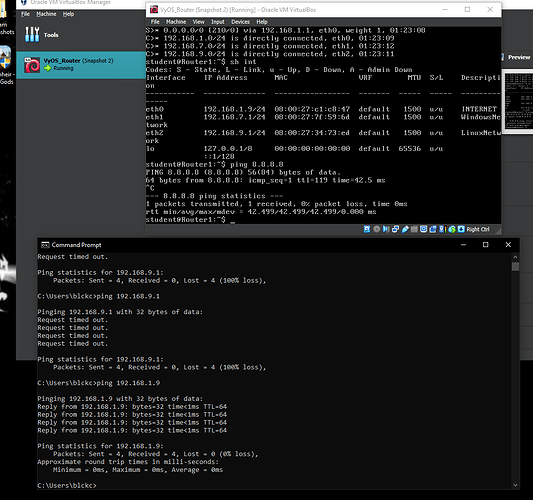this link is to a thread that seems to be around the 1.3.x release I am having the same sort of issue and would like to resolve it if possible before adding the two networks on the internal interfaces, I have tried the tips in this thread to the point of having nat source rules for both of the other interfaces,
The VyOS router has three interfaces: eth0 INTERNET(DHCP)
eth1 (192.168.7.1/24)
eth2 (192.168.9.1/24)
like the other person my eth0 is bridged with host, the router does have connectivity and can ping google, and when I had a server machine connected to one of the interfaces it could ping all 3 router interfaces, but the server did not have internet access, and the host machine has only ever been able to ping the interface it is bridged with. any suggestions would be much appreciated I will try and give more info when and where I can