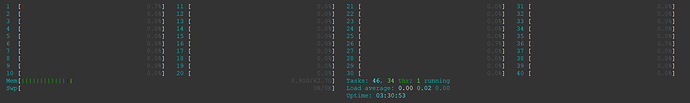Dear Community,
I am not sure if it is a bug, or this is a normal behavior, but I noticed that VyOS(VyOS 1.3), I not always replying with “time to live exceeded”. This is causing huge packet loss in MTRs and sometimes confuses other people and led to a lot of question about the performance/issues and packet loss…
Here is what I see:
Host Loss% Snt Last Avg Best Wrst StDev
1. 10.10.1.3 (10.10.1.3) 90.2% 296 0.1 0.1 0.1 0.2 0.0
2. ash-b1-link.telia.net (62.115.191.177) 0.0% 296 0.9 0.7 0.6 2.9 0.3
3. ash-bb2-link.ip.twelve99.net (62.115.143.120) 0.0% 296 0.8 0.9 0.8 3.4 0.2
4. ash-b2-link.ip.twelve99.net (62.115.123.125) 0.0% 296 1.2 3.3 1.0 59.7 8.8
5. google-ic373139-ash-b2.ip.twelve99-cust.net (62.115.145.225) 1.4% 296 3.3 3.8 2.1 220.7 12.9
6. 209.85.250.193 (209.85.250.193) 0.0% 295 0.6 1.1 0.6 132.2 7.8
7. 209.85.246.81 (209.85.246.81) 0.0% 295 1.6 3.5 1.1 177.2 14.2
8. dns.google (8.8.8.8) 0.0% 295 0.6 2.4 0.5 272.7 17.6
At the same time, I am pinging the gateway just fine:
— 10.10.1.3 ping statistics —
332 packets transmitted, 332 received, 0% packet loss, time 338947ms
rtt min/avg/max/mdev = 0.050/0.101/0.147/0.017 ms
I don’t have firewall config on the VyOS at all:
vyos1:~$ show firewall
-----------------------------
Rulesets Information
-----------------------------
acops@iad1-p1-rtr02:~$ show firewall statistics
-----------------------------
Rulesets Information
-----------------------------
vyos1:~$ show firewall summary
------------------------
Firewall Global Settings
------------------------
------------------------
Firewall Rulesets
------------------------
------------------------
Firewall Groups
------------------------
bonding bond1 {
hash-policy layer2
lacp-rate fast
member {
interface eth4
interface eth5
}
mode 802.3ad
mtu 9216
vif 100 {
address 10.10.1.3/23
}
}
Am I missing anything ?