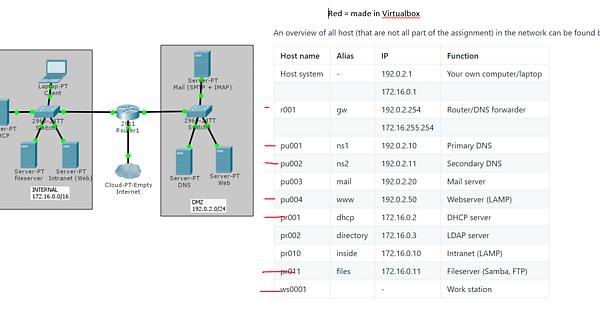Hello.
I’m setting up a small network in Virtualbox.
Extra information:
192.0.2.0/24 for public services that should be accessible from the Internet (the so-called “DMZ” or “Demilitarized Zone”)
172.16.0.0/16 for the internal network. Within this range, 172.16.100.0-172.16.199.255 is reserved for work stations (desktops, laptops, mobile devices).
I’m having trouble configuring my VyOS router. What needs to be done? On the left side you see the internal network. I have made a workstation(Fedora 26) with 2 host only network cards. They receive their IP’s from the DHCP server. One IP is based on its MAC and will always be 172.16.128.2.
What’s the problem? The workstation should have internet via the router and the workstation should be able to access the company website named avalon.lan(based on 192.0.2.10 or pu001, so I guess I should be able to ping 192.0.2.10 on my workstation).
What have I accomplished at the moment? The router can ping with everything I have made and everything I have made can ping the router.
Here’s how my script looks at the moment: router-config.sh - Pastebin.com
Any help would be much appreciated, I don’t really see what I’m missing.