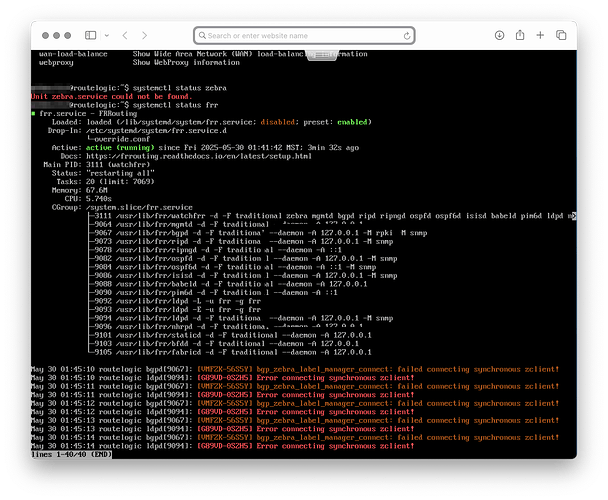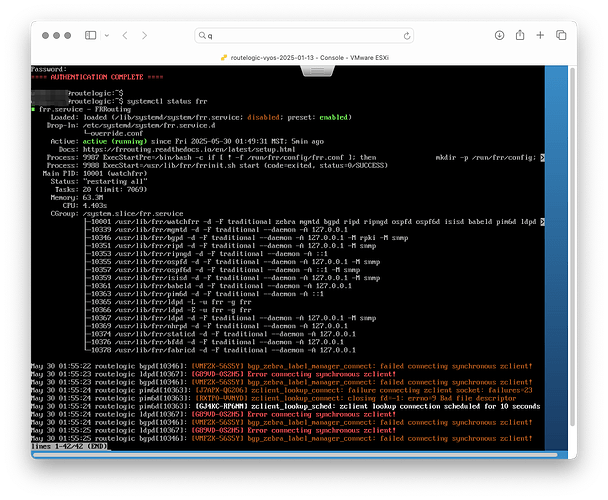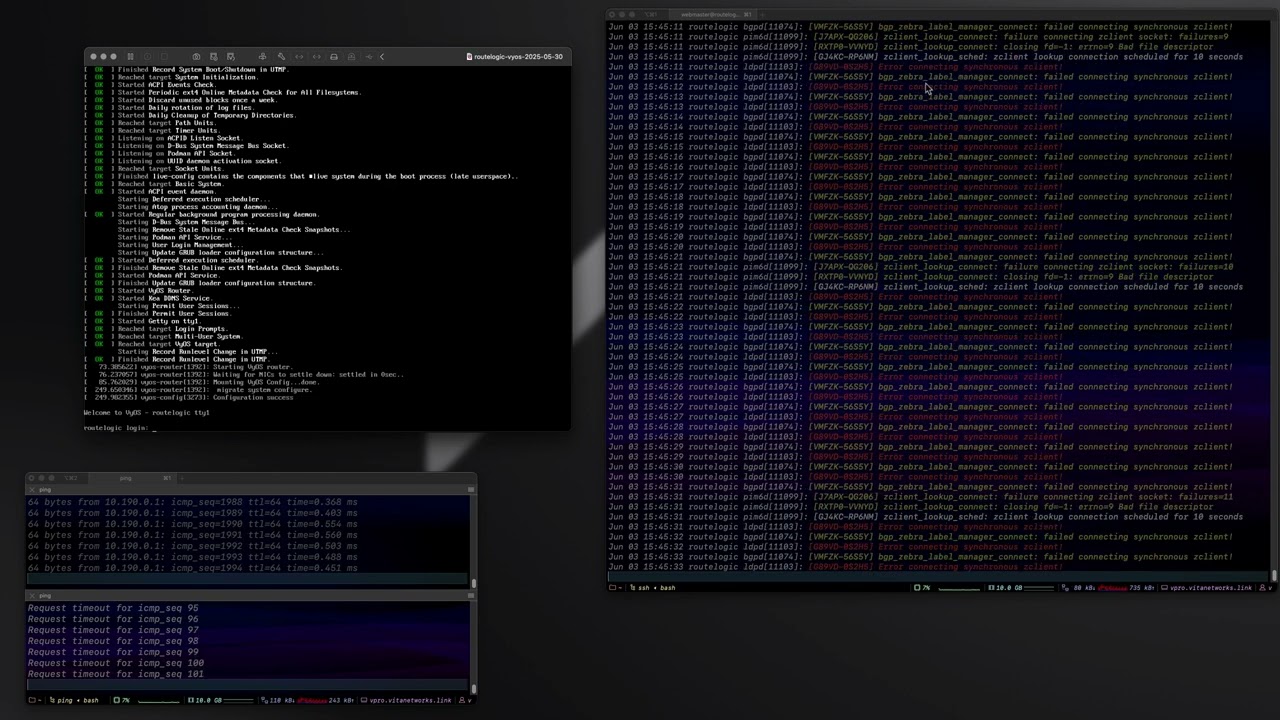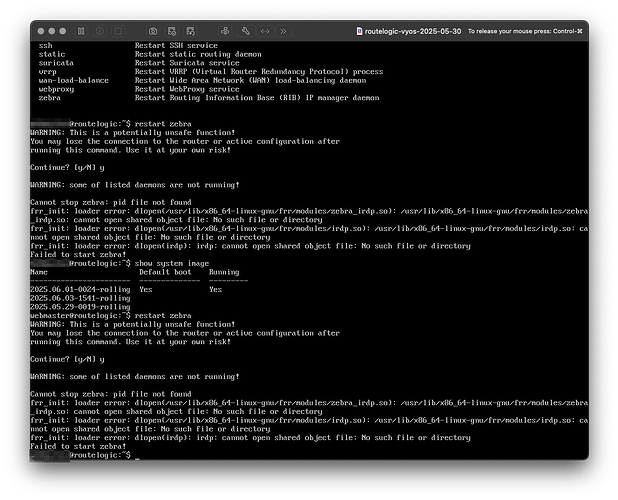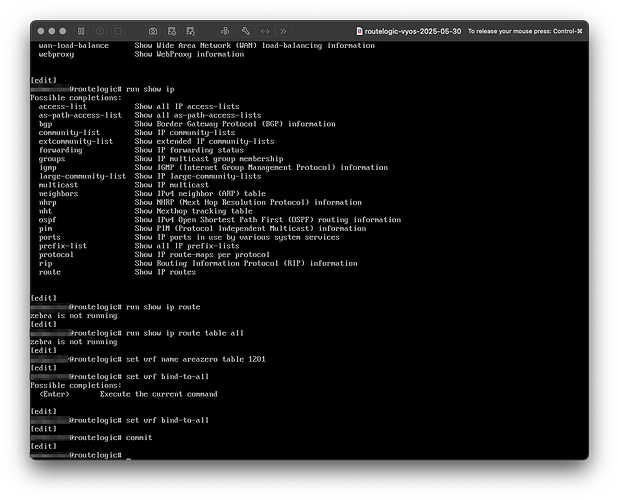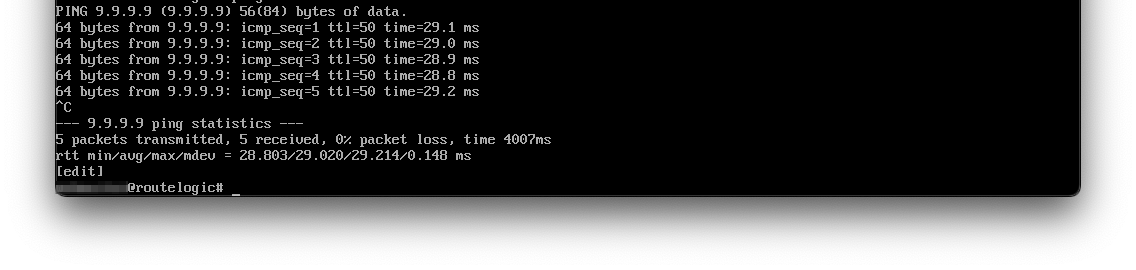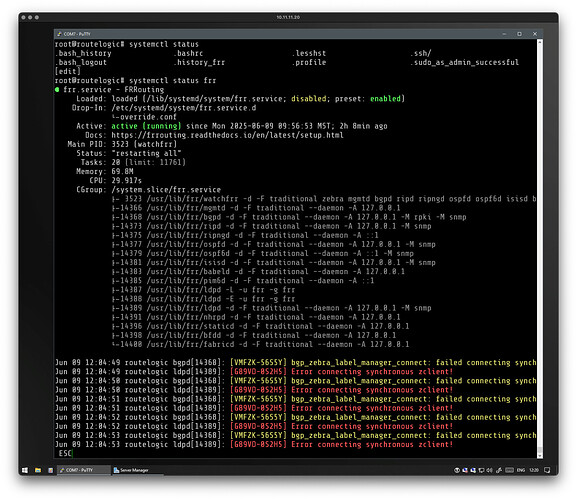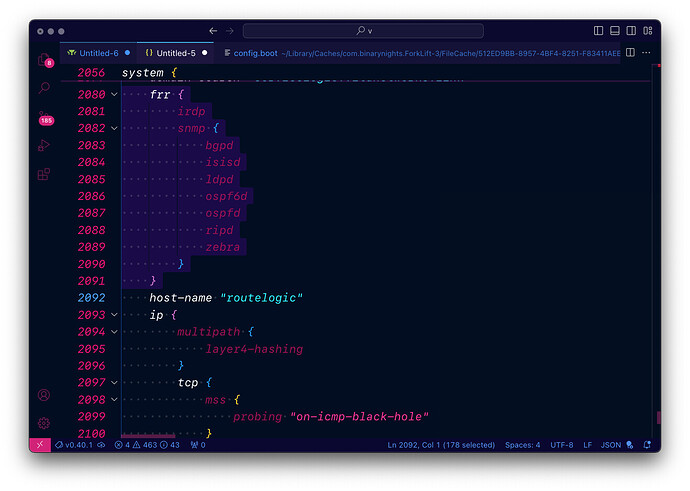Sorry for the wait,
Yeah, I did reinstall a new one that same day, however since a container, a very important one, is there, plus some symlinks to support it, and I took the chance to clean up the ruleset but more than anything my aliases/groups, it took a lot more than the copy+paste that I too was expecting. I was tempted to replace the whole /config which I had backed up, but opted not to in case the problem was due to corruption.
It worked. Now I have to test updating that image again though, see what happens. Like I said, I installed it that same day of the post, but didn’t set it up until just today, so there were a few more images to update to to test. I got the latest (instead my usual second to last— to get a little leeway if something goes wrong, it’s stupid, I know). The install was so textbook that I thought the firewall was rebooting. It wasn’t.
Starting VyOS router. appeared finally, then Mounting VyOS Config…done. and it stayed there. Eventually I heard the Siri guy voice say the Internet connection was lost (it’s an automation thing).
I was starting to get uncomfortable when the prompt finally appeared. Huge relief… except that I never heard the Siri voice I was back online.
Because I’m not.
show ip ospf
vyos@routelogic:~$ show ip ospf
vyos@routelogic:~$ show ip ospf neighbor
% OSPF is not enabled in vrf default
vyos@routelogic:~$
systemctl status frr
# systemctl status frr
● frr.service - FRRouting
Loaded: loaded (/lib/systemd/system/frr.service; disabled; preset: enabled)
Drop-In: /etc/systemd/system/frr.service.d
└─override.conf
Active: active (running) since Tue 2025-06-03 15:17:43 MST; 18min ago
Docs: https://frrouting.readthedocs.io/en/latest/setup.html
Main PID: 3122 (watchfrr)
Status: "restarting all"
Tasks: 20 (limit: 7069)
Memory: 69.1M
CPU: 11.050s
CGroup: /system.slice/frr.service
├─3122 /usr/lib/frr/watchfrr -d -F traditional zebra mgmtd bgpd ripd ripngd ospfd ospf6d isisd babeld pim6d ldpd nhrpd staticd bfdd fabricd
├─9953 /usr/lib/frr/mgmtd -d -F traditional --daemon -A 127.0.0.1
├─9960 /usr/lib/frr/bgpd -d -F traditional --daemon -A 127.0.0.1 -M rpki -M snmp
├─9967 /usr/lib/frr/ripd -d -F traditional --daemon -A 127.0.0.1 -M snmp
├─9973 /usr/lib/frr/ripngd -d -F traditional --daemon -A ::1
├─9975 /usr/lib/frr/ospfd -d -F traditional --daemon -A 127.0.0.1 -M snmp
├─9977 /usr/lib/frr/ospf6d -d -F traditional --daemon -A ::1 -M snmp
├─9979 /usr/lib/frr/isisd -d -F traditional --daemon -A 127.0.0.1 -M snmp
├─9981 /usr/lib/frr/babeld -d -F traditional --daemon -A 127.0.0.1
├─9983 /usr/lib/frr/pim6d -d -F traditional --daemon -A ::1
├─9985 /usr/lib/frr/ldpd -L -u frr -g frr
├─9986 /usr/lib/frr/ldpd -E -u frr -g frr
├─9987 /usr/lib/frr/ldpd -d -F traditional --daemon -A 127.0.0.1 -M snmp
├─9989 /usr/lib/frr/nhrpd -d -F traditional --daemon -A 127.0.0.1
├─9994 /usr/lib/frr/staticd -d -F traditional --daemon -A 127.0.0.1
├─9996 /usr/lib/frr/bfdd -d -F traditional --daemon -A 127.0.0.1
└─9998 /usr/lib/frr/fabricd -d -F traditional --daemon -A 127.0.0.1
Jun 03 15:36:04 routelogic bgpd[9960]: [VMFZK-56S5Y] bgp_zebra_label_manager_connect: failed connecting synchronous zclient!
Jun 03 15:36:05 routelogic ldpd[9987]: [G89VD-0S2H5] Error connecting synchronous zclient!
Jun 03 15:36:05 routelogic bgpd[9960]: [VMFZK-56S5Y] bgp_zebra_label_manager_connect: failed connecting synchronous zclient!
Jun 03 15:36:06 routelogic ldpd[9987]: [G89VD-0S2H5] Error connecting synchronous zclient!
Jun 03 15:36:06 routelogic bgpd[9960]: [VMFZK-56S5Y] bgp_zebra_label_manager_connect: failed connecting synchronous zclient!
Jun 03 15:36:07 routelogic ldpd[9987]: [G89VD-0S2H5] Error connecting synchronous zclient!
Jun 03 15:36:07 routelogic bgpd[9960]: [VMFZK-56S5Y] bgp_zebra_label_manager_connect: failed connecting synchronous zclient!
Jun 03 15:36:08 routelogic ldpd[9987]: [G89VD-0S2H5] Error connecting synchronous zclient!
Jun 03 15:36:08 routelogic bgpd[9960]: [VMFZK-56S5Y] bgp_zebra_label_manager_connect: failed connecting synchronous zclient!
Jun 03 15:36:09 routelogic ldpd[9987]: [G89VD-0S2H5] Error connecting synchronous zclient!
[edit]
@routelogic#
Not completely at least, I can reach the router because I have access to that VLAN, but again OSPF was turned off. Not good new after all. I hope I can go back like last time “but while I’m here…” I thought, “might as well gather as much info as I can for the gurus” right?
I did systemctl reload frr, it got a little was is it to you bro? like before, I solved the puzzle and then I got one of those friendly suggestions to check out journald kinda like the software equivalent to “somebody in the morgue is looking to ask you some questions, it has to be there.”
I recorded the whole thing, like in video recording, machine/console and all. I hope it’s worth something, it took forever to upload on a cell connection:
I don’t expect anybody to actually get anything useful other than the frequency with which the logs being spammed so here’s that log too:
journalctl-stream.log (227.1 KB)
I edited only my username because of the obvious: the real on isn’t funny1. Everything else is verbatim.
Thanks for answering and — if you’re part of the team — for listening.  ︎ I’m done now, though; it’s 19 o’clock, I started in the morning. I just found out there’s a
︎ I’m done now, though; it’s 19 o’clock, I started in the morning. I just found out there’s a  ︎ (tent) unicode symbol. It’s not related to anything.
︎ (tent) unicode symbol. It’s not related to anything.  (Ever.)
(Ever.)
orig
Before I decided to "be thorough," and “take one for the team”, and “it only hurts at the beginning” and all that, this ended in "It worked." way above. Then I commented (below) on another thing that I noticed it seemed like a bug. In hindsight, I guess might not be that important huh? 
I noticed that commit errors are lot more verbose, and a lot more pythony; because of the clean up. I left some empty nested firewall groups, it screamed at me to tell me that rather than the usual succinctly vague reference to the section it’s having problems with, e.g;
[ system conntrack ]
Traceback (most recent call last):
File "/usr/libexec/vyos/services/vyos-configd", line 146, in run_script
script.apply(c)
File "/usr/libexec/vyos//conf_mode/system_conntrack.py", line 249, in apply
call_dependents()
File "/usr/lib/python3/dist-packages/vyos/configdep.py", line 172, in call_dependents
f()
File "/usr/lib/python3/dist-packages/vyos/configdep.py", line 141, in func_impl
run_conditionally(target, tag_value, config)
File "/usr/lib/python3/dist-packages/vyos/configdep.py", line 132, in run_conditionally
run_config_mode_script(target, config)
File "/usr/lib/python3/dist-packages/vyos/configdep.py", line 111, in run_config_mode_script
mod.apply(c)
File "/usr/libexec/vyos//conf_mode/nat.py", line 259, in apply
call_dependents()
File "/usr/lib/python3/dist-packages/vyos/configdep.py", line 172, in call_dependents
f()
File "/usr/lib/python3/dist-packages/vyos/configdep.py", line 141, in func_impl
run_conditionally(target, tag_value, config)
File "/usr/lib/python3/dist-packages/vyos/configdep.py", line 132, in run_conditionally
run_config_mode_script(target, config)
File "/usr/lib/python3/dist-packages/vyos/configdep.py", line 110, in run_config_mode_script
mod.generate(c)
File "/usr/libexec/vyos//conf_mode/policy_route.py", line 191, in generate
render(nftables_conf, 'firewall/nftables-policy.j2', policy)
File "/usr/lib/python3/dist-packages/vyos/template.py", line 174, in render
rendered = render_to_string(template, content, formater, location)
^^^^^^^^^^^^^^^^^^^^^^^^^^^^^^^^^^^^^^^^^^^^^^^^^^^^^^^
File "/usr/lib/python3/dist-packages/vyos/template.py", line 143, in render_to_string
rendered = template.render(content)
^^^^^^^^^^^^^^^^^^^^^^^^
File "/usr/lib/python3/dist-packages/jinja2/environment.py", line 1301, in render
self.environment.handle_exception()
File "/usr/lib/python3/dist-packages/jinja2/environment.py", line 936, in handle_exception
raise rewrite_traceback_stack(source=source)
File "/usr/share/vyos/templates/firewall/nftables-policy.j2", line 87, in top-level template code
{{ group_tmpl.groups(firewall_group, True, True) }}
^^^^^^^^^^^^^^^^^^^^^^^^^
File "/usr/lib/python3/dist-packages/jinja2/runtime.py", line 777, in _invoke
rv = self._func(*arguments)
^^^^^^^^^^^^^^^^^^^^^^
File "/usr/share/vyos/templates/firewall/nftables-defines.j2", line 25, in template
elements = { {{ group_conf.address | nft_nested_group(includes, group.ipv6_address_group, 'address') | join(",") }} }
^^^^^^^^^^^^^^^^^^^^^^^^^
File "/usr/lib/python3/dist-packages/vyos/template.py", line 674, in nft_nested_group
add_includes(name)
File "/usr/lib/python3/dist-packages/vyos/template.py", line 663, in add_includes
if key in groups[name]:
~~~~~~^^^^^^
KeyError: 'def_namemasters'
[[system conntrack]] failed
The thing I edited were firewall groups, eventually I got it sorted out, the commit passed and I heard Siri say that I was back online. The error opens and closes with [system conntrack] (±[ ]s) so, I’m thinking maybe it’s a bug because even without a GUI, VyOS has a pristine pfft!-who-needs-a-GUI-anyway? presentation.
1
Just kidding.
![]()
![]() D is for dynamic, of course.
D is for dynamic, of course. ![]() That would be an interesting find.
That would be an interesting find.