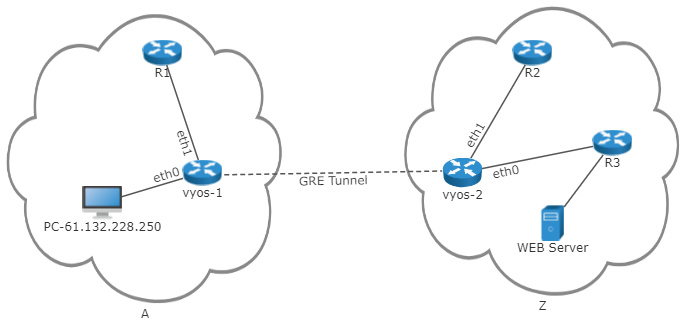PC to server PING no problem.
HTTP protocol can not be accessed
Is there a MTU problem? How to configure
The following is the detailed configuration information: I have deleted the useless.
VYOS-1:
vyos@HN-vyos-1-QH:~$ show configuration
interfaces {
ethernet eth0 {
address 61.132.228.249/29
duplex auto
hw-id 90:b1:1c:39:25:54
smp_affinity auto
speed auto
policy {
route To_HF-vyos
}
}
ethernet eth1 {
address 112.29.248.234/29
description To_5700-19
duplex auto
hw-id 90:b1:1c:39:25:55
smp_affinity auto
speed auto
}
loopback lo {
}
tunnel tun0 {
address 172.18.251.2/30
description To_HF-vyos
encapsulation gre
local-ip 112.29.248.234
multicast disable
remote-ip 112.29.177.141
}
}
policy {
route To_HF-vyos {
rule 1 {
set {
table 1
}
source {
address 61.132.228.248/29
}
}
}
}
protocols {
static {
route 0.0.0.0/0 {
next-hop 112.29.248.233 {
}
}
table 1 {
route 0.0.0.0/0 {
next-hop 172.18.251.1 {
}
}
}
}
}
VYOS-2:
vyos@HF-vyos-2-QH:~$ show configuration
interfaces {
ethernet eth0 {
address 172.16.132.2/30
hw-id 90:b1:1c:43:b7:ca
}
ethernet eth1 {
address 112.29.177.141/28
hw-id 90:b1:1c:43:b7:cb
}
loopback lo {
}
tunnel tun0 {
address 172.18.251.1/30
description To_HN-vyos
encapsulation gre
local-ip 112.29.177.141
remote-ip 112.29.248.234
}
}
protocols {
static {
route 0.0.0.0/0 {
next-hop 172.16.132.1 {
}
}
route 61.132.228.248/29 {
next-hop 172.18.251.2 {
}
}
route 112.29.248.224/28 {
next-hop 112.29.177.129 {
}
}
}
}