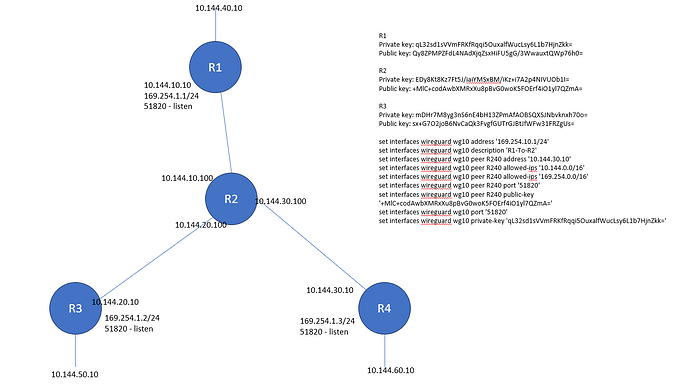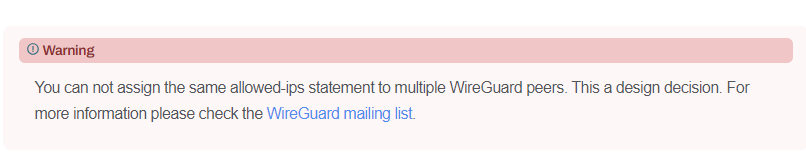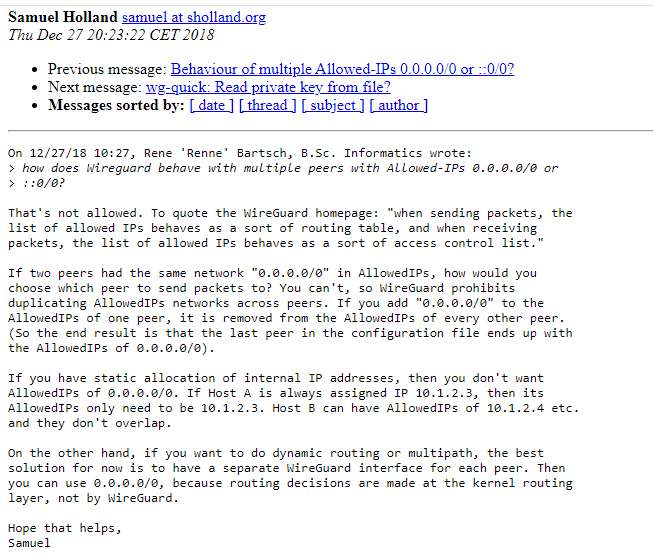Hi Team,
This is my topology and my mesh topology is not working as expected, can someone please suggest if I am doing anything wrong?
R1 Config
set interfaces ethernet eth0 address '10.144.10.10/24'
set interfaces ethernet eth0 hw-id '00:0c:29:fd:ae:01'
set interfaces ethernet eth1 address '10.144.40.10/24'
set interfaces ethernet eth1 hw-id '00:0c:29:fd:ae:0b'
set interfaces loopback lo
set interfaces wireguard wg10 address '169.254.1.1/24'
set interfaces wireguard wg10 peer R3 address '10.144.20.10'
set interfaces wireguard wg10 peer R3 allowed-ips '169.254.1.0/24'
set interfaces wireguard wg10 peer R3 port '51280'
set interfaces wireguard wg10 peer R3 public-key '77mgubVEutdg6C/UcORE7oHnUf+VBqLeQg3a3n0OQy8='
set interfaces wireguard wg10 peer R4 address '10.144.30.10'
set interfaces wireguard wg10 peer R4 allowed-ips '169.254.1.0/24'
set interfaces wireguard wg10 peer R4 port '51280'
set interfaces wireguard wg10 peer R4 public-key 'QlV3MECxhiI70Y+8eBXfBjltSLbetxCUqcvMc5A2iV0='
set interfaces wireguard wg10 port '51280'
set interfaces wireguard wg10 private-key 'KBlTOFbgI1HdaFDtLqGvFGOL63On1RsHbAqy2P5xwHc='
set protocols static route 0.0.0.0/0 next-hop 10.144.10.100
R3 config
set interfaces ethernet eth0 address '10.144.20.10/24'
set interfaces ethernet eth0 hw-id '00:0c:29:ec:21:b1'
set interfaces ethernet eth1 address '10.144.50.10/24'
set interfaces ethernet eth1 hw-id '00:0c:29:ec:21:bb'
set interfaces loopback lo
set interfaces wireguard wg10 address '169.254.1.2/24'
set interfaces wireguard wg10 peer R1 address '10.144.10.10'
set interfaces wireguard wg10 peer R1 allowed-ips '169.254.1.0/24'
set interfaces wireguard wg10 peer R1 port '51280'
set interfaces wireguard wg10 peer R1 public-key 'mFa9Bja2RCGCspjgyPjZL6WXprMwW4jvLzHExIX3+SI='
set interfaces wireguard wg10 peer R3 address '10.144.30.10'
set interfaces wireguard wg10 peer R3 allowed-ips '169.254.1.0/24'
set interfaces wireguard wg10 peer R3 port '51280'
set interfaces wireguard wg10 peer R3 public-key 'QlV3MECxhiI70Y+8eBXfBjltSLbetxCUqcvMc5A2iV0='
set interfaces wireguard wg10 port '51280'
set interfaces wireguard wg10 private-key 'YJduAHi82BaEDCIce2t+r1i6Kb/lOFeJj8JMFlueZn4='
set protocols static route 0.0.0.0/0 next-hop 10.144.20.100
R4 config
set interfaces ethernet eth0 address '10.144.30.10/24'
set interfaces ethernet eth0 hw-id '00:0c:29:0e:43:00'
set interfaces ethernet eth1 address '10.144.60.10/24'
set interfaces ethernet eth1 hw-id '00:0c:29:0e:43:0a'
set interfaces loopback lo
set interfaces wireguard wg10 address '169.254.1.3/24'
set interfaces wireguard wg10 peer R1 address '10.144.10.10'
set interfaces wireguard wg10 peer R1 allowed-ips '169.254.1.0/24'
set interfaces wireguard wg10 peer R1 port '51280'
set interfaces wireguard wg10 peer R1 public-key 'mFa9Bja2RCGCspjgyPjZL6WXprMwW4jvLzHExIX3+SI='
set interfaces wireguard wg10 port '51280'
set interfaces wireguard wg10 private-key 'uN4BgusQokIi400klxeXNz8CF03VRy294k/XPe4OaUw='
set protocols static route 0.0.0.0/0 next-hop 10.144.30.100
Now the issue is when R1- R3 configured I can ping 169.254.1.1 and 169.254.1.2 but when R4 config is added ping between 169.254.1.1 - 169.254.1.2 is stopped and I can ping between 169.254.1.1 ↔ 169.254.1.3