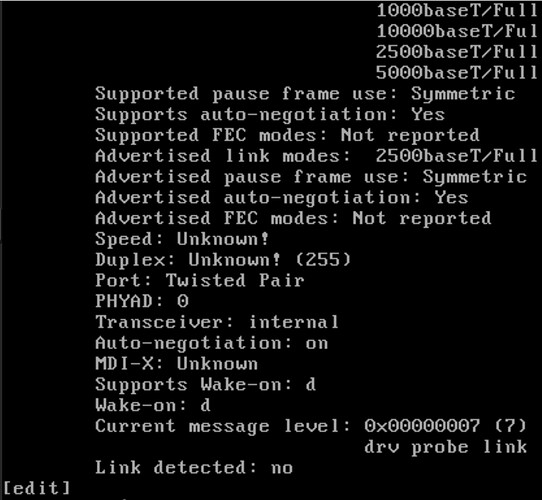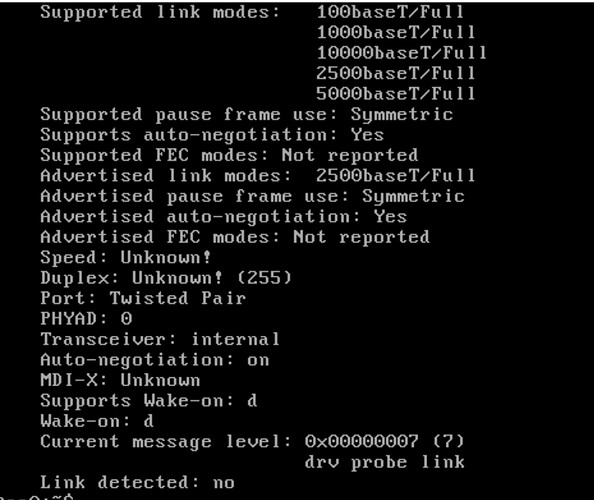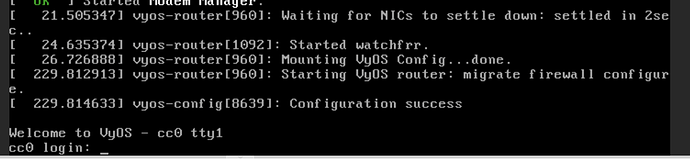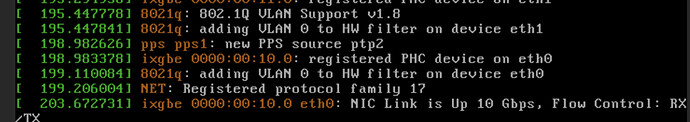I’m having an issue with a new version of VyOS and 2500Base/T. I’m using a X550-T2 network card. By default, the card advertises negotiation at 100/1000/10000, but supports 2500BaseT/5000BaseT if you set the link speed/negotiation advertisement. I’m linking to a cable modem with a 2500BaseT support, and I was unable to set the speed as a fixed speed since I believe the modem or the card’s software requires you to autonegotiate. I was able to set the advertised link modes as 2500Base/T by running 'ethtool -s eth0 advertise 0x800000000000’. I put this in the postconfig boot up script.
I’m linking with an S33 cable modem.
On the June 08, 2021 version, my ethtool looks the following:
Settings for eth0:
Supported ports: [ TP ]
Supported link modes: 100baseT/Full
1000baseT/Full
10000baseT/Full
2500baseT/Full
5000baseT/Full
Supported pause frame use: Symmetric
Supports auto-negotiation: Yes
Supported FEC modes: Not reported
Advertised link modes: 2500baseT/Full
Advertised pause frame use: Symmetric
Advertised auto-negotiation: Yes
Advertised FEC modes: Not reported
Speed: 2500Mb/s
Duplex: Full
Port: Twisted Pair
PHYAD: 0
Transceiver: internal
Auto-negotiation: on
MDI-X: Unknown
Supports Wake-on: d
Wake-on: d
Current message level: 0x00000007 (7)
drv probe link
Link detected: yes
On the August 21st/August 28th versions (both tested but probably more in between and before). I get this. Running the ethtool command directly makes no difference. Even changing advertised link modes does nothing at this point. Maybe there was some driver change? My eth1 connected to my server also only links at Gigabit instead of 10G
Settings for eth0:
Supported ports: [ TP ]
Supported link modes: 100baseT/Full
1000baseT/Full
10000baseT/Full
2500baseT/Full
5000baseT/Full
Supported pause frame use: Symmetric
Supports auto-negotiation: Yes
Supported FEC modes: Not reported
Advertised link modes: 2500baseT/Full
Advertised pause frame use: Symmetric
Advertised auto-negotiation: Yes
Advertised FEC modes: Not reported
Speed: Unknown!
Duplex: Unknown! (255)
Port: Twisted Pair
PHYAD: 0
Transceiver: internal
Auto-negotiation: on
MDI-X: Unknown
Supports Wake-on: d
Wake-on: d
Current message level: 0x00000007 (7)
drv probe link
Link detected: no
When I switch back to the June 08 version, it all works again.
Any ideas or diagnostics I could do here? Maybe there was a driver change?