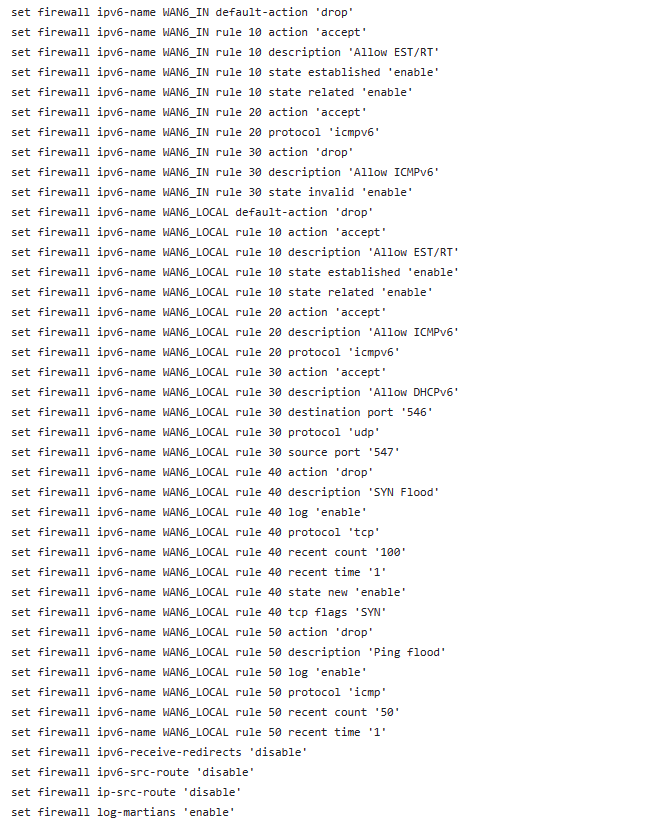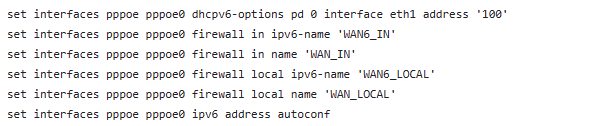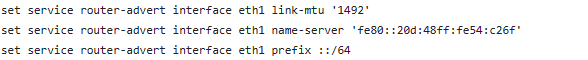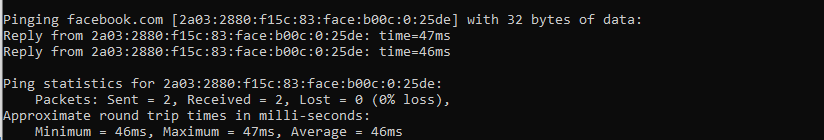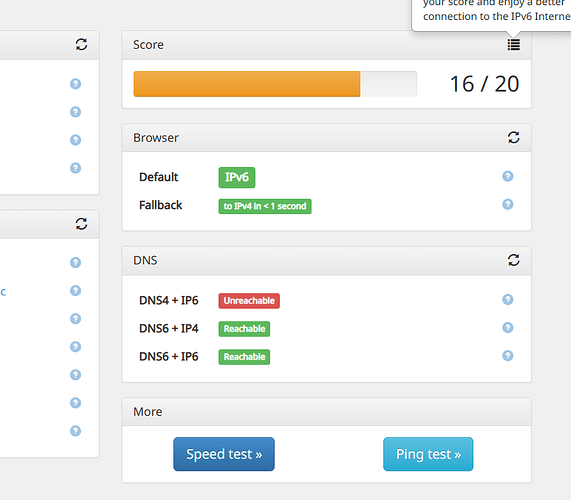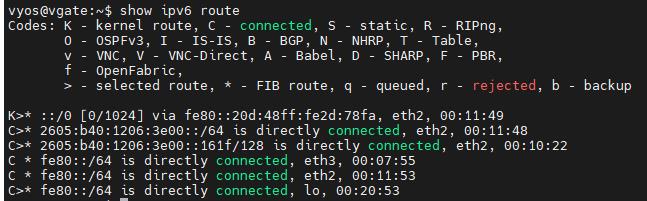I’ve looked through this forum and also general web searches. Even though there are many reports of similar problems, I’ve tried just about all the suggestions of “what worked” (if shown) without success. I started on the 1.2.9-S1 release, then tried a build based on 1.3.3, and have ended up on vyos-1.4-rolling-202306210317-amd64. The 1.3.3 and 1.4 appear to behave identically.
The behavior as follows. When I pretest the configuration by plugging the VyOS WAN port into a LAN port of my production router (pfSense with dual IPv4/IPv6 stack), the VyOS WAN port gets a routable IPv6 address, a PC plugged into the VyOS router gets a routable IPv6 address (and other information that I configured into the Router Advertisement), and a ping to an IPv6 address on the router works fine. The main failing is that a similar ping on the PC just gets time outs (notably, NOT unreachable). No IPv6 prefixes are shown, but none are expected (as far as I know, since the WAN is connected to my router, not the ISP).
Then, when I connect the VyOS router WAN directly to the ISP (port on the OTN), essentially nothing works. The WAN port shows only a link local IPv6 address, but nothing routable. The PC also shows only the link local, not a routable IPv6 address. No IPv6 prefixes are shown.
One is brought to the conclusion that the ISP’s IPv6 support doesn’t get along with my VyOS IPv6 configuration at all. This ISP always supplies a /56 prefix. The ISP appears robust in that my previous Cisco RV340x router worked fine, a test RouterOS stack worked fine, and the pfSense-based router worked fine - all three working IPv6 with this ISP mostly by leaving their default settings alone.
Here are my interface settings with boilerplate defaults removed:
ethernet eth2 {
address dhcp
address dhcpv6
description OUTSIDE
dhcpv6-options {
pd 0 {
interface eth3 {
address 1
sla-id 0
}
length 56
}
}
ipv6 {
address {
}
}
}
ethernet eth3 {
address 192.168.0.1/24
description INSIDE
ipv6 {
address {
}
}
}
Here is my Router Advertisement setup (extra junk is there from one of the web postings, but probably not relevant for this problem):
router-advert {
interface eth3 {
default-lifetime 3600
default-preference high
hop-limit 64
interval {
max 30
}
link-mtu 1500
name-server 2001:4860:4860::8888
name-server 2001:4860:4860::8844
prefix ::/64 {
preferred-lifetime 3600
valid-lifetime 7200
}
reachable-time 900000
retrans-timer 100
}
}
The IPv6 firewall rules are minimal for safety. For full disclosure, these are the only other IPv6 settings in the configuration file:
ipv6-receive-redirects disable ipv6-src-route disable
I make this posting because I’ve sort of run out of things to try. I’ve tried many variations on the above config without any effect. I’ve tried three fairly far apart VyOS versions. What else should I be looking at?