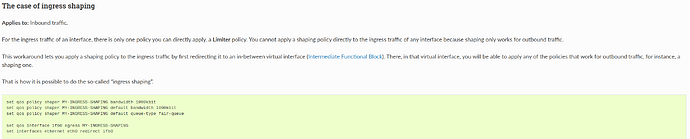Hi I am on
The WAN interface has IPv4 and IPv6 connectivity. I configured a limiter policy on a WAN interface, tried committing and I get this error.
Policy
+ qos {
+ interface eth1 {
+ ingress "20MB_DOWNLOAD_LIMIT"
+ }
+ policy {
+ limiter 20MB_DOWNLOAD_LIMIT {
+ class 1 {
+ bandwidth "20mbit"
+ burst "1mb"
+ match ALL_TRAFFIC {
+ ip
+ }
+ }
+ default {
+ bandwidth "20mbit"
+ burst "1mb"
+ }
+ description "20Mbps download limit"
+ }
+ }
+ }
[ qos ]
Error: Cannot find specified qdisc on specified device.
Error: Cannot delete qdisc with handle of zero.
Error: Cannot find specified qdisc on specified device.
Error: Cannot delete qdisc with handle of zero.
Error: Cannot delete qdisc with handle of zero.
Error: Cannot find specified qdisc on specified device.
Error: Cannot delete qdisc with handle of zero.
Error: Cannot find specified qdisc on specified device.
Error: Cannot delete qdisc with handle of zero.
Error: Cannot find specified qdisc on specified device.
Error: Cannot delete qdisc with handle of zero.
Error: Cannot find specified qdisc on specified device.
Error: Cannot delete qdisc with handle of zero.
Error: Cannot find specified qdisc on specified device.
Error: Cannot delete qdisc with handle of zero.
Error: Cannot find specified qdisc on specified device.
Error: Cannot delete qdisc with handle of zero.
Error: Cannot find specified qdisc on specified device.
Error: Cannot delete qdisc with handle of zero.
Error: Cannot find specified qdisc on specified device.
Error: Cannot delete qdisc with handle of zero.
Error: Cannot find specified qdisc on specified device.
Error: Cannot delete qdisc with handle of zero.
Error: Cannot find specified qdisc on specified device.
Error: Cannot delete qdisc with handle of zero.
Error: Cannot find specified qdisc on specified device.
Error: Cannot delete qdisc with handle of zero.
Error: Cannot find specified qdisc on specified device.
Error: Cannot delete qdisc with handle of zero.
Error: Cannot find specified qdisc on specified device.
Error: Cannot delete qdisc with handle of zero.
Error: Cannot find specified qdisc on specified device.
Error: Cannot delete qdisc with handle of zero.
Error: Cannot find specified qdisc on specified device.
Error: Cannot delete qdisc with handle of zero.
Error: Cannot find specified qdisc on specified device.
Error: Cannot delete qdisc with handle of zero.
Error: Cannot find specified qdisc on specified device.
Error: Cannot delete qdisc with handle of zero.
Error: Cannot find specified qdisc on specified device.
Error: Cannot delete qdisc with handle of zero.
Error: Cannot find specified qdisc on specified device.
Error: Cannot delete qdisc with handle of zero.
VyOS had an issue completing a command.
We are sorry that you encountered a problem while using VyOS.
There are a few things you can do to help us (and yourself):
- Contact us using the online help desk if you have a subscription:
https://support.vyos.io/
- Make sure you are running the latest version of VyOS available at:
https://vyos.net/get/
- Consult the community forum to see how to handle this issue:
https://forum.vyos.io
- Join us on Slack where our users exchange help and advice:
https://vyos.slack.com
When reporting problems, please include as much information as possible:
- do not obfuscate any data (feel free to contact us privately if your
business policy requires it)
- and include all the information presented below
Report time: 2023-10-10 16:20:05
Image version: VyOS 1.5-rolling-202310090023
Release train: current
Built by: autobuild@vyos.net
Built on: Mon 09 Oct 2023 01:50 UTC
Build UUID: d785f5d2-bfb9-4d23-a47e-0fadcf055853
Build commit ID: 168a86e1dba06d
Architecture: x86_64
Boot via: installed image
System type: bare metal
Hardware vendor: CWWK
Hardware model: CW-ADLN-6L
Hardware S/N: Default string
Hardware UUID: 03000200-0400-0500-0006-000700080009
Traceback (most recent call last):
File "/usr/libexec/vyos/conf_mode/qos.py", line 240, in <module>
apply(c)
File "/usr/libexec/vyos/conf_mode/qos.py", line 231, in apply
tmp.update(shaper_config, direction)
File "/usr/lib/python3/dist-packages/vyos/qos/limiter.py", line 27, in update
super().update(config, direction)
File "/usr/lib/python3/dist-packages/vyos/qos/base.py", line 299, in update
self._cmd(filter_cmd)
File "/usr/lib/python3/dist-packages/vyos/qos/base.py", line 74, in _cmd
return cmd(command)
^^^^^^^^^^^^
File "/usr/lib/python3/dist-packages/vyos/utils/process.py", line 155, in cmd
raise OSError(code, feedback)
FileNotFoundError: [Errno 2] failed to run command: tc filter add dev eth1 parent ffff: prio 20 protocol all u32 flowid ffff:1
returned:
exit code: 2
noteworthy:
cmd 'tc filter add dev eth1 parent ffff: prio 20 protocol all u32 flowid ffff:1'
returned (out):
returned (err):
Error: cls_u32: Selector not specified.
We have an error talking to the kernel
[[qos]] failed
Commit failed
[edit]
I guess this is happening because there is no policy for ipv6 or maybe I didn’t specify destination for IPv4. It commits without any errors with this policy.
+ qos {
+ interface eth1 {
+ ingress "20MB_DOWNLOAD_LIMIT"
+ }
+ policy {
+ limiter 20MB_DOWNLOAD_LIMIT {
+ class 1 {
+ bandwidth "20mbit"
+ burst "1mb"
+ match ALL_TRAFFIC {
+ ip {
+ destination {
+ address "0.0.0.0/0"
+ }
+ }
+ }
+ match ALL_TRAFFIC_V6 {
+ ipv6 {
+ destination {
+ address "2000::/3"
+ }
+ }
+ }
+ }
+ default {
+ bandwidth "20mbit"
+ burst "1mb"
+ }
+ description "20Mbps download limit"
+ }
+ }
+ }
But I can still reach download speeds over 20mbps so there is still a issue some where.