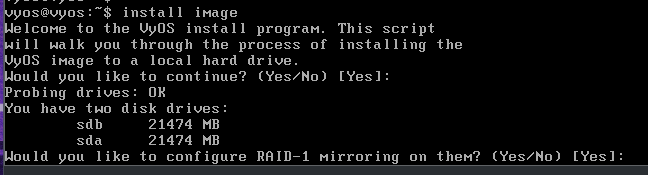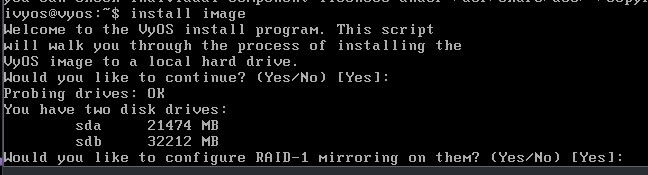Hi.
When installing, the installer says it can’t find any raids or can’t create a raid, although 2 disks are installed. Maybe you can share instructions on how to install vyos with raid 1?
I guess you have went through the suggestions at RAID-1 — VyOS 1.4.x (sagitta) documentation ?
There were no suggestions to create a raid when installing either
I can confirm we see the same on multiple installations. It says it didn’t detect any raid set and then doesn’t provide any option to do so.
Are the disks in your system identical?
According to documenation:
If VyOS system detect two identical disks that are not currently part of a RAID-1 set, the VyOS installation utility automatically offers you the option of configuring RAID 1 mirroring for the drives, with the following prompt.
Since VyOS is using software raid it should support non-identical drives aswell but limit the RAID1 partitioning to the smallest of these two.
Like drive0 is 80GB and drive1 is 128GB then the RAID1 created should be 80GB.
The remaining space on that 128GB drive (approx 128-80=48GB) should be unpartitioned and unused.
Sure I do not doubt that it can handle it, however according to the wording in the documentation it seems to require identical drives for the RAID wizard to pop up.
2 disks on the server at 1.8 and 1.9 tb, but the installer doesn’t offer to create a raid. When I create it myself it doesn’t see it and deletes all raid related settings at once.
According to the documenation you can create a RAID 1 array before starting the installation wizard:
The VyOS systems installation utility provides several options for installing to a RAID 1 set. You can:
- Use the install system to create the RAID 1 set
- Use the underlying Linux commands to create a RAID 1 set before running the install system command.
- Use a previously-created RAID 1 set.
When the VyOS software on a system with a RAID 1 set already configured, the installation utility will detect the array and will display the following prompt:
You should be presented with:
Would you like to use this one?
Yes I created a raid beforehand and then installed the system, but the installer deleted the raid
Same here. Disks in my case are 100% identical, raid is deleted by the installer.
Are you both on the 1.4 rolling release?
Im use 1.3.3 release
I just spun up a virtual machine with VyOS 1.4 and 1.3.3S1 and added 2 disk with the same size and I got the follow result:
and also with different size:
Please keep in mind that these are empty VMDK disks with no prior content on them. I am not sure if it would make a difference but does your disks have content on them from a prior installation of any kind?
I did tests on a virtualization too and saw a request to create a raid, both with different capacities and the same, but in my case there was no request.
I have 2 disks 1.9 and 1.8 tb, I created raid before installation, even waited for full synchronization of it, in the end installer just deleted this raid, I did it several times and cleaned disks but it didn’t help.
Seems very strange to me. Are they the same type of disk, and connected with the same media type?
Both disk nvme connected to motherboard
My only guess based on this strangeness has to do with NVMe drives. Maybe they are not included in the initial check when the installation wizard checks for drives available for software RAID.
- You can start over and clear the content of the drives by doing something like:
sudo dd if=/dev/zero of=/dev/sdX bs=1M count=100
sync && sync
and then reboot the device.
- When you say you created the RAID - where did you do that, if you did this from within your motherboard BIOS/UEFI then you are probably using some kind of hardware raid or such which gives that both drives will only be seen as the RAID1 logical drive for your VyOS installation.
In order for VyOS to do its software RAID your drives must be as 2 separate drives accessible from your operating system (normally as /dev/sda and /dev/sdb depending on what kind of drives they are).
You are now already writing about the simplest of things, I have more than clearly described the presence of the problem. And it was about program raid all the time